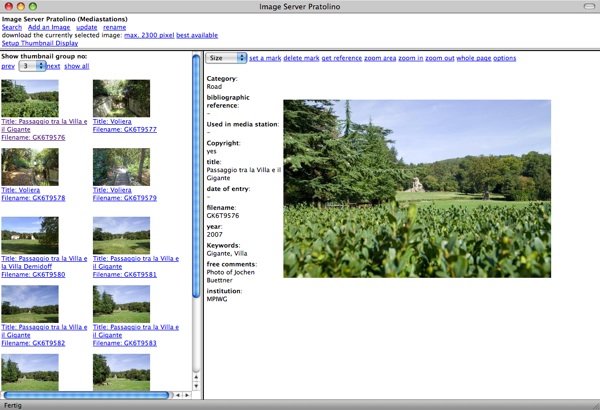
Virtual Spaces includes an ImageCollection View[gl.] which can be opened selecting Project > Open ImageCollection from the main menu. The image below shows the ImageCollection View when there is no ImageCollection selected.
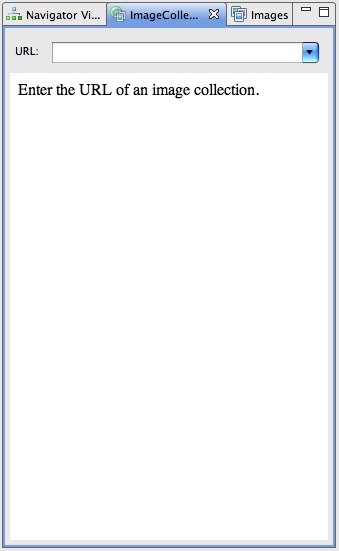
To select an ImageCollection type the URL of the ImageCollection into the input field on top of the View and hit Return. You can then navigate through the ImageCollection as normal. Notice: You need to be connected to the Internet to use this feature. If your computer has a normal screen size the View will not be big enough to display the whole ImageCollection, it will probably look similar to the image below.

To work properly anyway double-click on the tab header (see cursor location in image above) to maximize the ImageCollection View. Double-click in the tab header again to bring all other Views[gl.] back again.
You can store the URLs of ImageCollections. See here for further information about this.

