Therefore you can validate a Virtual Space. Missing titles, not working links or Scenes that are not linked by other Scenes for example can be found. To validate a Virtual Space make sure the Main Editor is opened and active. Then select Diagram >> Validate from the main menu. The Virtual Space is validated. When the validation process has finished activate the Validation View. In the Validation View a list of errors and warnings is displayed (see image below).
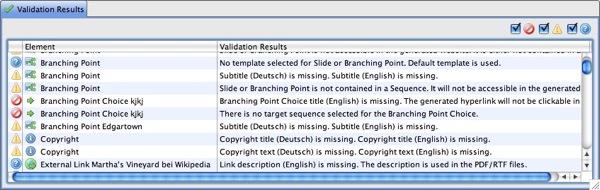
See the following articles for further information:

