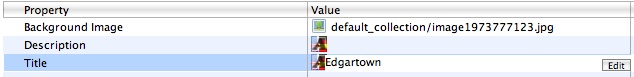The arrow in front of the name of a properties indicates that this property has detailed information. Click on this arrow to see these additional properties.
To change a property click into the field behind the icon. Corresponding to the type of the property you can then enter text directly into the field or click on a button to open a dialog or the like. The image below shows an example where an Edit-button appears.