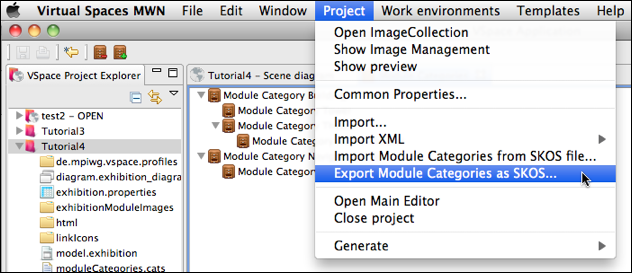Step 2 - Export Module Categories
You can export module categories as SKOS file. This step will explain how you export the module categories you imported in step 1.
-
From the main menu select
Project >> Export Module Categories as SKOS.
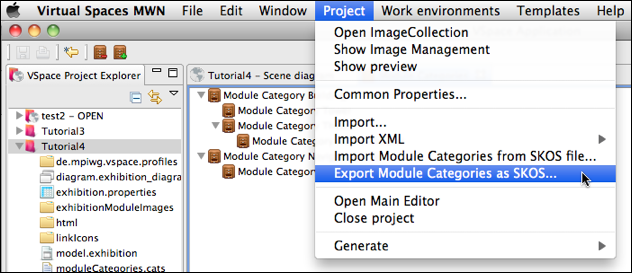
-
A wizard opens. The first page of the wizard lets you choose what method should be used for the export. Choose one and click
Next.
-
The next page asks you for a base URL for the resulting SKOS file and a schemeName. Change the given suggestions as desired and click
Next.
-
Finally, you can enter a filename for the SKOS file that will be generated and you have to choose a folder where the file should be saved to. When you've done click
Finish. You will find a SKOS file with your module categories in the specified folder.
If you want change the structure of the SKOS file that will be created or add/delete something etc. you can modify the template that is used when selecting the template-based export method. To do that do the following:
-
Export your module categories as described above choosing
SKOS/OWL (template based) on page one of the export wizard.
-
After you've done that you will find a folder called "de.mpiwg.vspace.skos.oaw" in your project folder. This folder contains a file called "GenerateSKOSTemplate.xpt". Modify this template file as desired. The template file is a Xpand-template; see the Xpand reference for further information.
-
Export your module categories again using the template based method.