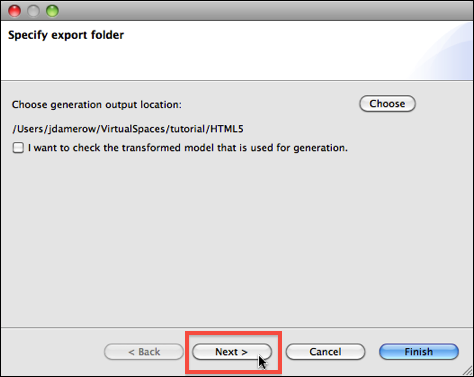Step 2 - Include VSpace Map in Generated Website
You can use the vspace map you've created in step 1 in the website you can generate for your virtual space. Similar to overview map there will be a button on each scene webpage that links to your vspace map. On the webpage of the vspace map there will be a little marker that shows from which scene the vspace map was entered.
- Close the vspace map editor.

- From the main menu select
Project >> Generate >> Generate HTML.
- Choose a folder in your filesystem where the generated website will be stored.
- Now, do not click the highlighted
Finish button, but click Next.
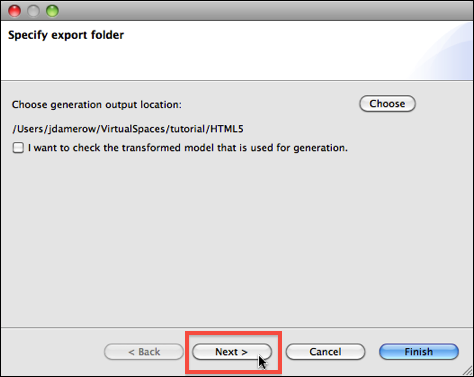
-
From the drop-down menu select the VSpace Map you want to include in your website.

-
Click
Finish.
Step 3 will describe what is now included in your website.