Step 3 - The Generated Website
When the generation process has finished, open the new website for your virtual space. On the webpages that were generated for your scenes you will now find a new button in the bottom right corner.
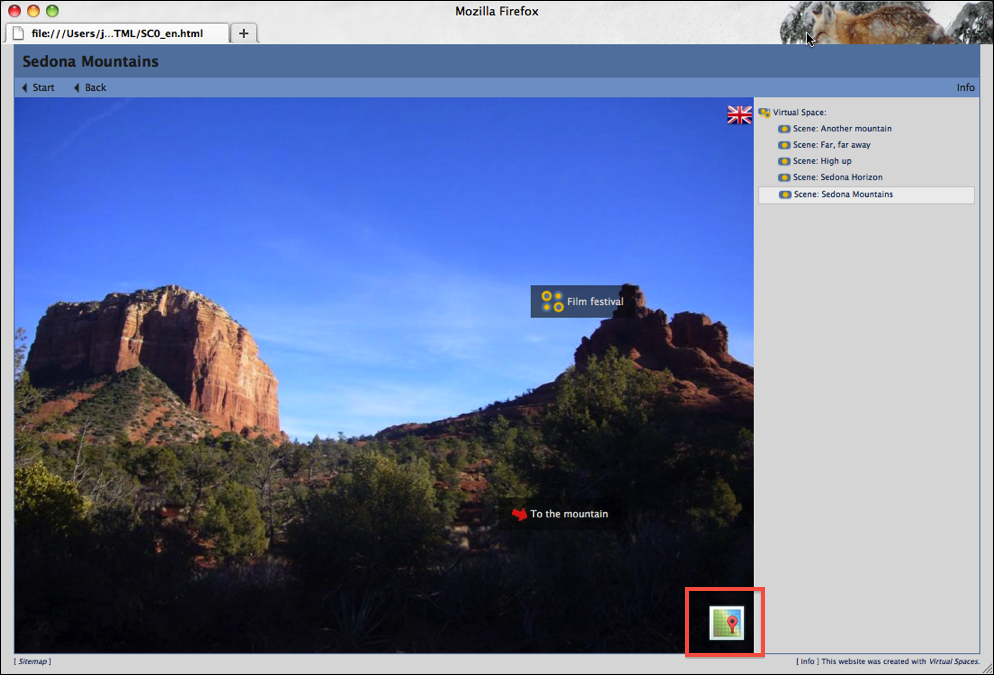
When you click on this button you will see the webpage that was generated for your vspace map. A little marker shows from what scene you came to the vspace map.
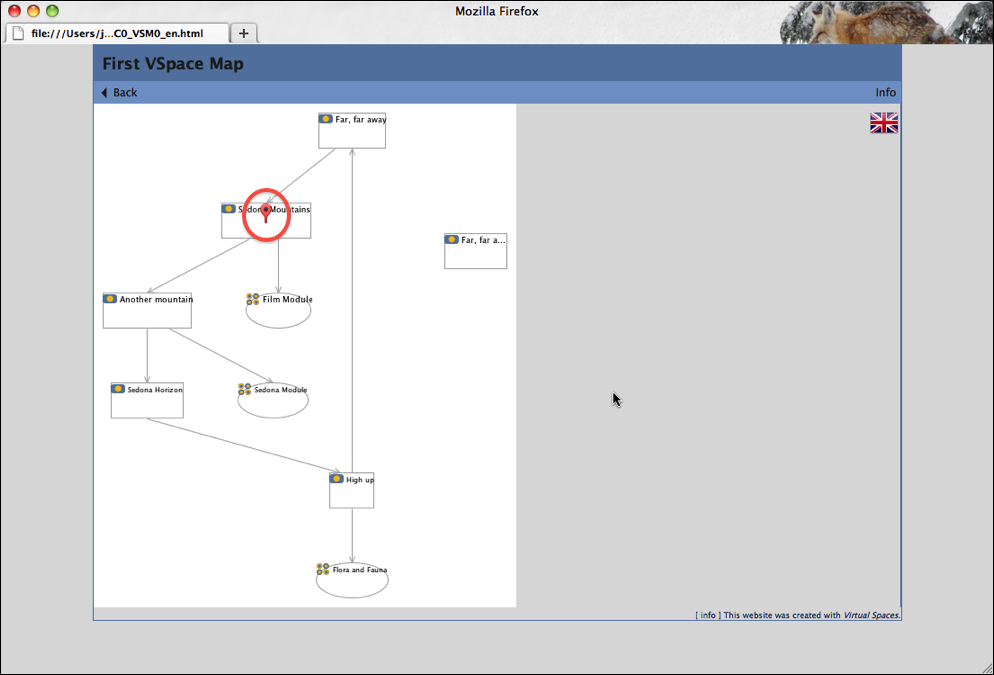
All elements in the vspace map are clickable and link to the corresponding scenes and modules.
The current implementation of vspace maps is a prototype. This means that the possible adjustments that can be made are limited. It is planned that in the future new features will be added so that vspace maps eventually can replace "handmade" overview maps.

