Elements of a Virtual Space
A Virtual Space can consist of the following elements:- Scenes
- Modules
- Scene Links
- Module Links
- External Links
- Slides
- Branching Points
- Branching Point Choices
- Sequences
A Virtual Space represents a virtual tour through an real existing or fictive space. A Scene is a section of such a virtual tour. It has a background image where links are located on. The image below shows the webpage of a Scene.
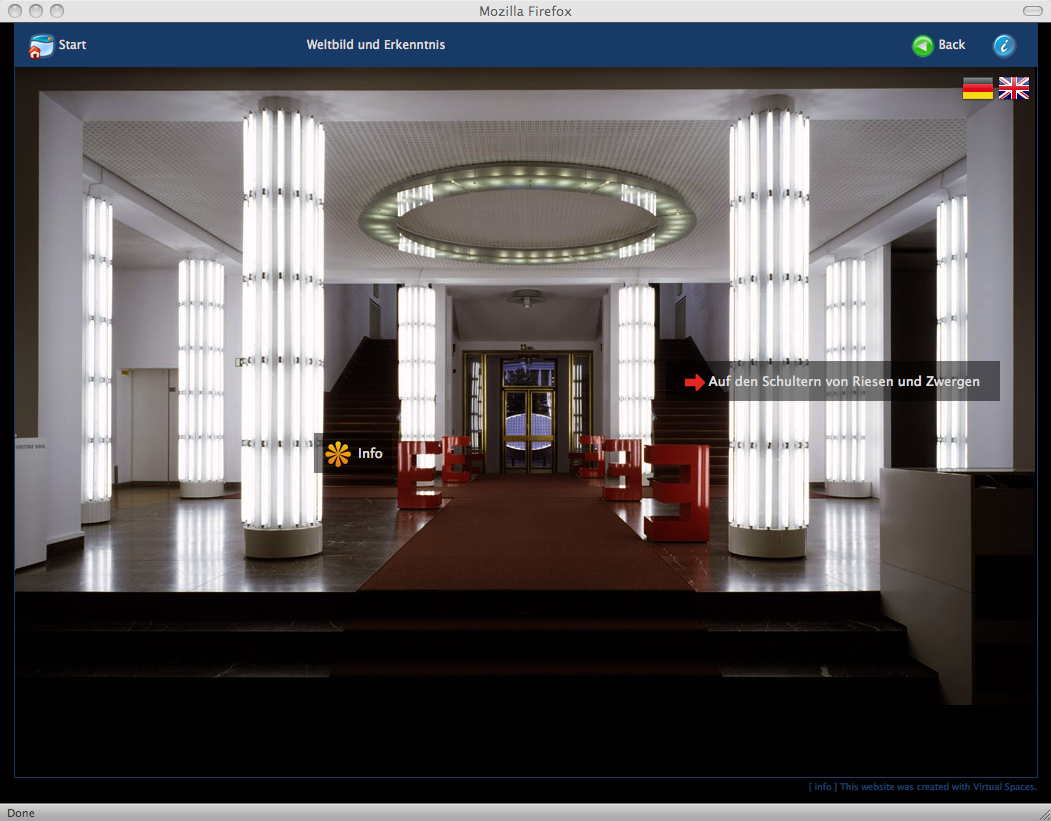
There are three types of links:
- External Links
- Scene Links
- Module Links
Scene Links link Scenes with other Scenes. In the webpage of a Scene a Scene Link is represented by a hyperlink.
Modules are linked by Scenes via Module Links. A Module provides information related to the topic of a Scene or a Virtual Space to the user. In the webpage of a Scene hyperlinks are used to represent Module Links. A Module consists of the following elements:
- Slides
A Slide is the smallest unit of a Module. The image below shows the webpage that is generated for a Slide.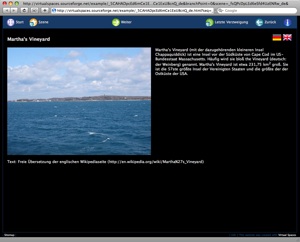
- Branching Points
A Branching Point is a special type of Slide. It is used to let the user decide about the information he wants to retrieve next. For this purpose a Branching Point contains Branching Point Choices. These Branching Point Choices link Sequences. The image below shows the generated webpage for a Branching Point. The Branching Point Choices are displayed as hyperlinks below the text.
- Sequences
A Sequence is a linear sequence of Slides and Branching Points.


