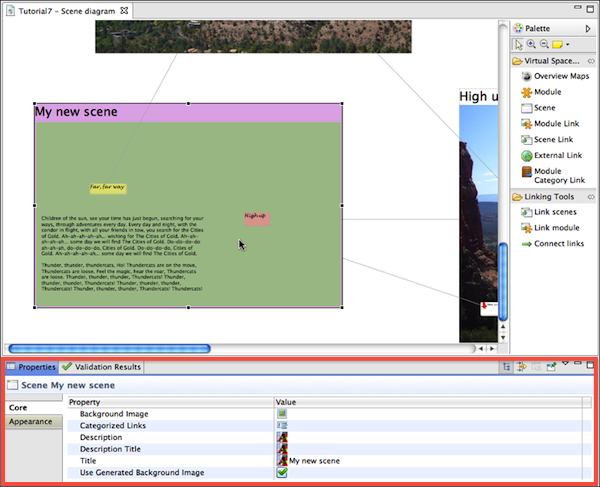Step 3 - Checking the box
To make Virtual Spaces generate a background image for a scene is pretty simple.
- Select the scene you want to generate a background image for.
- Go to the properties view that is usually located below the diagram.
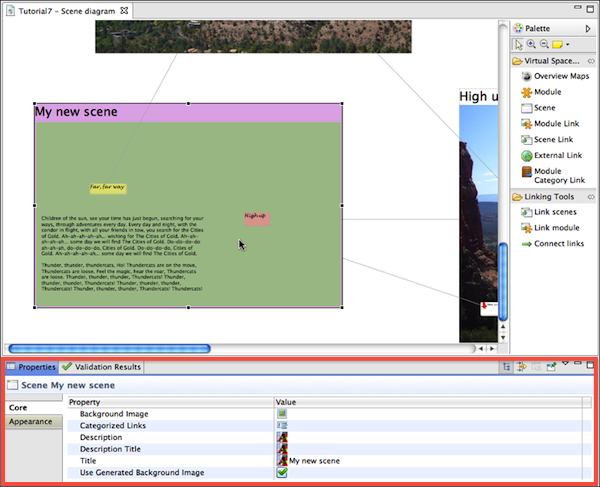
- If not yet selected click on the tab
Core in the properties view (on the left side of the view).
- There is an entry "Use Generated Background Image" with a checkbox. Check the checkbox.
- When you now generate the website for your virtual space the scene will have a generated background image.
Customizing it.