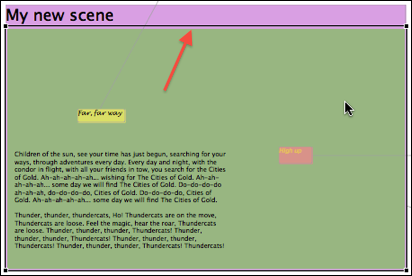Step 4 - Customizing It
You can customize the elements in your scene. You can for example change the background color of you scene and links and you can change the font.- Select the element you want to customize.
- Go the properties view.
- Select the tab "Appearance."
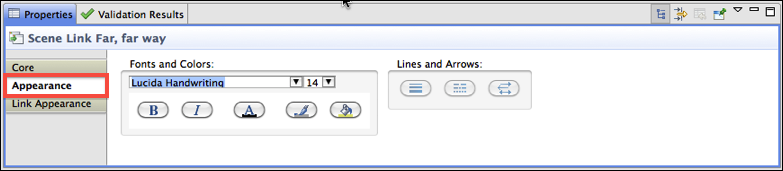
- Under "Fonts and Colors" you can
- change font type and size with the two pulldown menus:

- make font bold:

- make font italic:

- change font color:

- change line color:

- change background color:

- change font type and size with the two pulldown menus:
- If you want to change the background color of a scene, make sure you select only the diagram part under the title otherwise the image that gets generated has the default background.
Like that:
Not like that: