Local Image Management
The Local Image Management provides you with the functionality to manage images locally. You can add metadata to images and search the metadata. The image below shows the Local Image Management View[gl.].
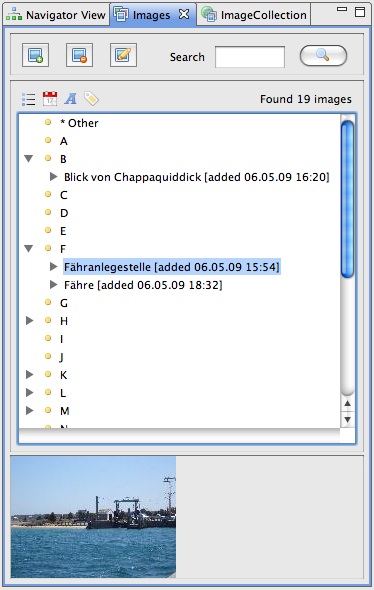
The Local Image Management View consists of three parts. On top of the view there are three buttons and an input field:
- a button to add a new image (
 ),
), - a button to remove an image (
 ),
), - a button to edit the metadata of an image (
 ),
), - and an input field and a button to search the metadata of the images.
- Show all images, sorted by title (
 )
) - Sort images by entry date (
 )
) - Sort images by title using mainmenu items A, B, C,... (
 )
) - Sort images by image formats JPG, GIF and PNG (
 )
)
See the following articles to learn

