Local Image Management - Add an image
To add an image to the Local Image Management click on the following button: . A wizard[gl.] opens with two pages. On the first page (see image below) the image to be added can be selected from the file sytem (use the
. A wizard[gl.] opens with two pages. On the first page (see image below) the image to be added can be selected from the file sytem (use the Browse button).
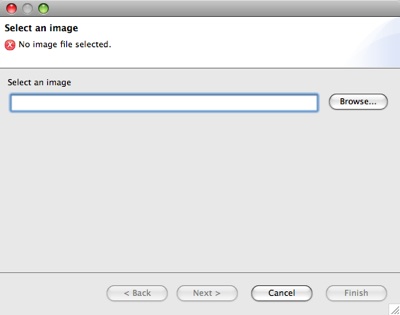
If an image is selected the Next button is enabled. Click on this button to get to the second page. On the second page the metadata for the image can be entered (see image below).
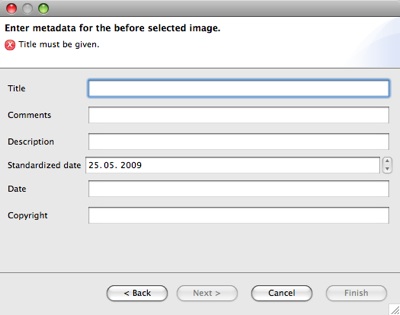
You must at least enter a title. If a title is given the Finish button is enabled. Click on this button when all metadata you want to add is filled in. You can change the metadata later on if necessary.

