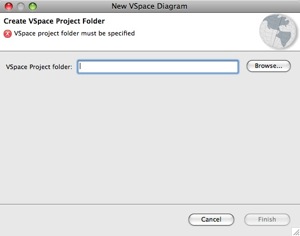Create a project
To create a new Virtual Spaces Project do the following:
- Select from the
Filemenu:File >> New >> VSpace Diagram. - Click on the
Browse-button and select a folder from the file system. The folder should be empty. Use theNew folder-button to create a new, empty folder. - Click
Finish