Element decoration
When the validation process has terminated in the Main Editor and in the Navigator View VSpace decorates all elements an error, warning or info was detected for with an icon. The image below shows the Main Editor with decorated elements.
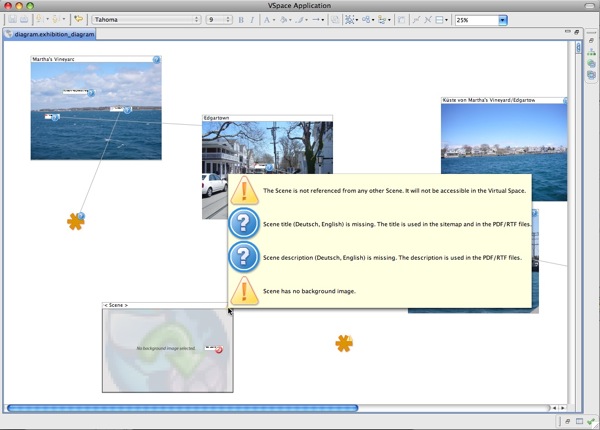
Move the mouse over an decorating icon to get a list of all validation results for the decorated element. In the Navigator View the icons of the Virtual Space elements are decorated (see image below).
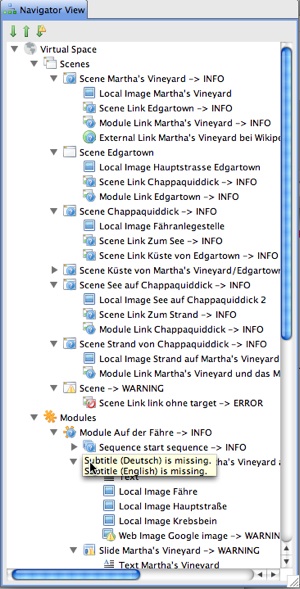
Move the mouse over an element in the tree to get a list of validation results for the element. In the Navigator View in addition to the decorating icon there is a decorating text. This text decoration works in the way that VSpace appends "-> ERROR | WARNING | INFO" ("|" means only one is used) to the title of the element in the Navigator View (see image below).

To see all elements validation results exist for use the Show validation results button ( ) on the upper part of the Navigator View.
) on the upper part of the Navigator View.

