Creating Sequences
To create a Sequence the Module Editor for the Module the new Sequence shall belong to must be opened. In the column where the Sequences are listed click on the add button (see image below). A new Sequence is added to the list of Sequences. See here for further information on Sequences.

Click on the header of the newly created Sequence (see image below) to edit the properties.
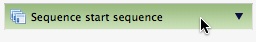
To delete a Sequence click on the delete button on the upper part of the Sequence (see image below).
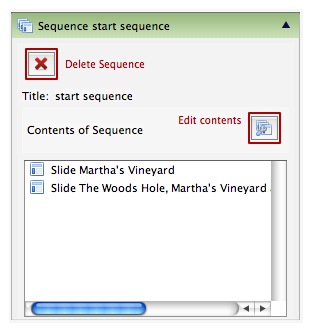
Title and description
To edit title or description of a Sequence use the corresponding property field. See here how to use property fields.
Contents of Sequence
To edit the contents of a Sequence, that means add or remove Slides or Branching Points or change their order, click on the Edit contents button (see image above). The following dialog[gl.] appears.
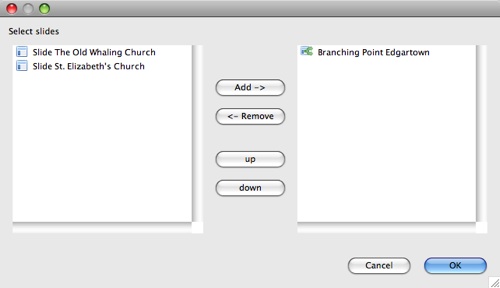
On the left side all Slides and Branching Point contained in the Module are listed. On the right side the Slides and Branching Point referenced by the Sequence are listed. Use the Add and Remove buttons to add or remove Slides or Branching Points. Use the up and down buttons to specify the order of the Slides and Branching Points in the Sequence. To use one of the buttons you first have to select a Slide or Branching Point, then click on the button.

